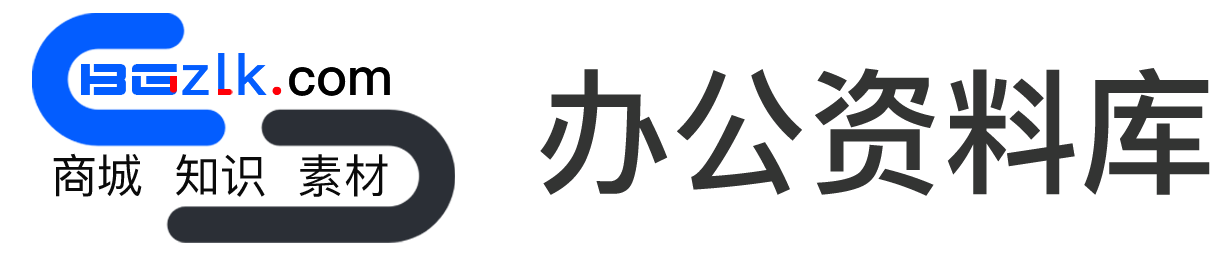兄弟/Brother HL-1870N打印机 官方网址 资料说明书维修驱动下载
 兄弟/Brother
106 人阅读
|
0 人回复
兄弟/Brother
106 人阅读
|
0 人回复
办公用品商城 一站式办公用品商城,主要经营打印机耗材、办公用品、自营品牌、多家品牌入驻。
办公资料库
| |||||||||||||||||||||||||||||||||||||||||||||||||||||||||||||||||||||||||||||||||||||||||||||||||||||||||||||||||||||||||||||||||||||||||||||||||||||||||||||||||||||||||||||||||||||||||||||||||||||||||||||
兄弟/Brother HL-1870N打印机 官方网址 资料说明书维修驱动下载
 兄弟/Brother
106 人阅读
|
0 人回复
兄弟/Brother
106 人阅读
|
0 人回复
办公用品商城 一站式办公用品商城,主要经营打印机耗材、办公用品、自营品牌、多家品牌入驻。
办公资料库
| |||||||||||||||||||||||||||||||||||||||||||||||||||||||||||||||||||||||||||||||||||||||||||||||||||||||||||||||||||||||||||||||||||||||||||||||||||||||||||||||||||||||||||||||||||||||||||||||||||||||||||||
手机版|
资料库 BGzlk Copyright © 2023, BGzlk.
( 琼ICP备2022019031号 )
如侵犯您的权益,请联系客服处理